Tech skills for NDIS participants
Personalised tech skills training for NDIS participants, delivered by our team of friendly, tech savvy youngsters.
Are you a young tech savvy NDIS participant?
Become a Youngster

Tech skills for NDIS participants
We offer personalised, one-on-one tech skills training for NDIS participants, taught by friendly local Youngsters. Examples of skills you can learn include:
- Using video calls to connect regularly with friends and family.
- Booking appointments online and attending telehealth appointments.
- Using social media and the internet to find local events and groups for community pariticipation.
- Searching for jobs online, creating a LinkedIn profile and formatting a CV.
Youngsters can also provide home tech support. Whether it’s setting up the smart TV, or working out the timer on the microwave, we’ve got it covered!
Life skills for Youngsters
By hiring a Youngster you’re helping create more jobs for young people, and giving them an opportunity to learn important life skills.
If you are a young tech savvy NDIS participant you can become a Youngster. As a Youngster you’ll have a job where you get paid to make a difference while gaining valuable experience and skills. You’ll help other people with tech, including providing companionship and connection for seniors.
We’re a certified social enterprise – 50% of our profits go to creating jobs for young people who need them, and running free community tech help sessions.

“I started the sessions not expecting much, and now my faith in humanity is restored.”
— Nicole
What can we help with?
We offer regular tech help sessions, taught by friendly local youngsters.
Phone skills
Scrolling, using menus, navigating, installing and using apps.
Microsoft Office and Google Workspace
Learning Microsoft Office (Word, Outlook, Excel, etc) or Google Workspace (Gmail, Google Calendar, Google Drive, Google Docs, etc).
Social media
Learn to connect with other people on Facebook, Instagram, TikTok or other social media platforms.
Settings, apps, emails, and more
Text messages, and internet, using the smart TV, fixing settings, using and deleting apps, taking photos.
Home office and remote working
Setting up computers, screens, keyboad, mouse and webcam. Learning how to use remote work tools such as Slack or Teams.
Job search skills
Getting yourself setup for job hunting with LinkedIn, CV formatting, and searching for jobs online.
Video calls
Calling friends, family or colleagues using Zoom, Google Meet, Facetime, Microsoft Teams etc
Any general tech issues
Our Youngsters can solve most general tech problems! You name it, we can help with it 🙂
About us
We are a certified social enterprise
Hey there! We’re a bunch of passionate individuals working hard to bring tech-savvy youngsters and experienced older people together. We create a space where generations learn from each other, while also providing jobs and important life skills for young people.


Our Services
Youngster.co is a social enterprise. 50% of our profits go to running free community tech help sessions. We also offer free public sessions.
100% free
Public Sessions
30 mins of free tech help at a shopping centre or library near you.
✓ 100% free
✓ Book ahead of time
✓ Regular sessions in a public space
✓ Support your local community of Youngsters
$88/hour
1:1 Sessions
A personalised, regular visit from a tech savvy youngster for companionship and phone/computer/tech help.
✓ Weekly visits
✓ Minimum 1 hour
✓ At Home, a Library or Cafe
✓ Highly qualified Youngsters
✓ Personalised and ongoing companionship





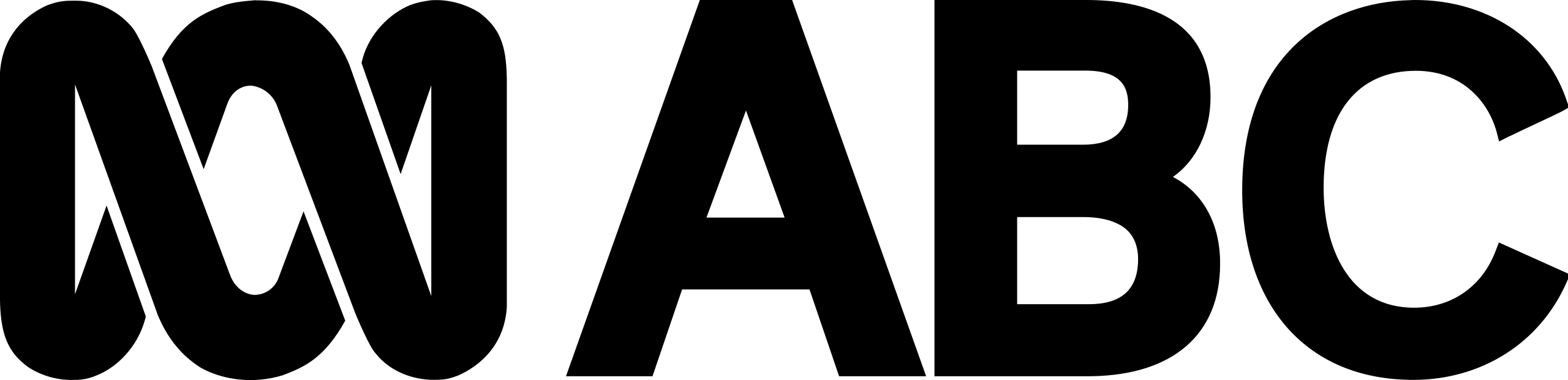


Our Partners, Media and Clients
